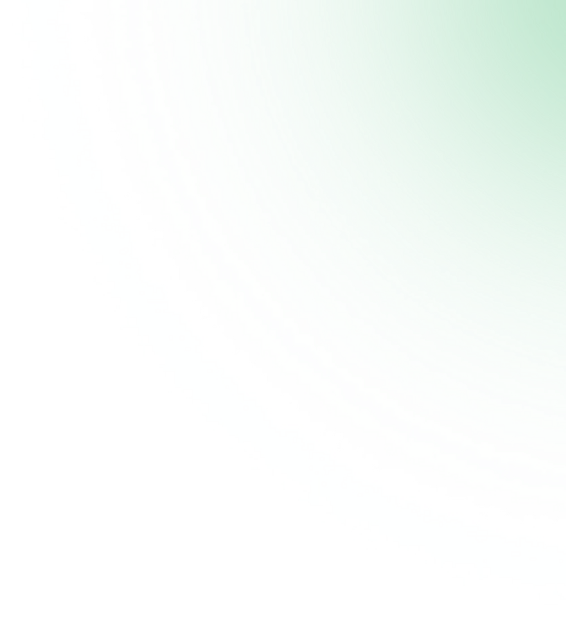Sales professionals are increasingly looking to technology to streamline their workflows, improve efficiency, and focus on what they do best – closing deals. At the forefront of this transformation is Salesforce, a powerful tool enabling organisations to automate and optimise their sales processes. But if you’re wondering how to harness its capabilities effectively, you’re in the right place.
This guide walks you through leveraging Salesforce to automate your sales process, allowing you to save time, reduce manual errors, and ensure consistent sales performance.
Why Automating Your Sales Process Matters
Before we get into the details of automation within Salesforce, it’s important to highlight why automating your sales processes is a game-changer. Here are the key benefits:
- Save Time: Manual data entry and repetitive tasks consume valuable hours. Automation frees up time for your sales team to prioritise high-value activities.
- Reduce Errors: Automation eliminates the risk of manual errors, such as incorrect data entry or missed follow-ups.
- Scale Processes: An automated process allows your sales operations to scale seamlessly as your business grows.
- Drive Consistency: Automating workflows ensures a consistent sales approach and keeps your team aligned.
Now, onto the specifics of how Salesforce can make this possible.
Steps to Automate Your Sales Process in Salesforce
Identify Sales Process Pain Points
Before implementing automation, map out your current sales workflow and identify bottlenecks or inefficient tasks. Is it the lack of timely follow-ups? Manually creating opportunities? Or spending hours on reporting? Understanding where automation can have the greatest impact is a crucial first step.
Leverage Salesforce Workflow Rules
Salesforce’s Workflow Rules are a simple yet effective way to automate key actions based on predefined conditions. For example, you can automatically assign new leads to the appropriate sales rep or send an email alert when a lead changes status.
- Example in Action: If a lead status is updated to “Qualified”, a Workflow Rule can create a new opportunity and notify the assigned sales rep instantly.
Tap Into Process Builder for Advanced Automation
For more complex workflows, Salesforce’s Process Builder powers advanced automation across your organisation. Unlike Workflow Rules, it can handle multiple if/then scenarios, making it more dynamic and tailored to specific requirements.
How to Use It:
- Create multi-step approvals for high-value deals.Update multiple records at once when certain conditions are met.
- Automatically post updates to Chatter when key milestones are reached.
Create Email Templates for Follow-Ups
Automated email follow-ups ensure that no lead is left uncontacted. Salesforce allows you to create custom email templates that are triggered automatically based on lead behaviour or sales stage changes.
Example:
- When a lead fills out a form, they receive an immediate welcome email.
- If no response is received within four days, a follow-up email is sent automatically.
This ensures timely communication while freeing your team from the hassle of remembering follow-ups.
Automate Lead Assignment
Your sales team’s time is precious, and Salesforce’s Lead Assignment Rules ensure incoming leads are automatically routed to the right representatives. Assign leads based on geography, product interest, lead source, or other criteria to maximise response rates.
This not only improves lead handling efficiency but also guarantees that no opportunity slips through the cracks.
Use Salesforce Einstein for AI-Powered Insights
Salesforce Einstein brings the power of artificial intelligence to your sales process. Einstein’s AI-driven tools can help you prioritise deals, predict outcomes, and personalise customer experiences.
- Einstein Lead Scoring evaluates leads based on historical data and assigns a score to reflect their likelihood to convert.
- Einstein Opportunity Insights alerts reps to deals that need attention, ensuring smarter decision-making.
By leveraging AI, you can make your automation even smarter.
Automate Data Sync with Integrations
Salesforce integrations with other tools, such as marketing platforms, email clients, and customer support systems, ensure smooth data flow and eliminate manual data updates across platforms.
Common Integrations:
- Slack for instant deal updates within team chats.
- Mailchimp to sync marketing efforts with sales activities.
- QuickBooks for streamlined quoting and invoicing operations.
Automation through integrations keeps your ecosystem connected and aligned.
Automate Accurate Reporting and Dashboards
Sales managers spend hours compiling reports manually. Salesforce simplifies this with automated reporting and real-time dashboard updates. Set up automated reports to provide insights into sales performance, pipeline health, and forecasting accuracy.
Pro Tip:
- Use scheduled reports to distribute key performance data to your sales team weekly or monthly.
Set Reminders with Salesforce Tasks
Salesforce ensures your reps never miss a beat by automating task reminders. Whether it’s scheduling a follow-up call or sending a renewal reminder, Salesforce Tasks keeps your team on track without micromanagement.
Common Challenges With Salesforce Automation and How to Overcome Them
While Salesforce automation offers immense benefits, it’s not without challenges. Here are some common ones and tips to address them effectively:
- Challenge 1: Resistance to Change
- Solution: Provide hands-on training for your team, showcasing the time-saving and performance-enhancing benefits of automation.
- Challenge 2: Overcomplicating the Process
- Solution: Start small. Focus on automating one or two key workflows before scaling to more complex systems.
- Challenge 3: Poor Data Quality
- Solution: Clean your Salesforce data before automating processes, ensuring that automations rely on accurate information.
Key Takeaways for Your Sales Automation Journey
By automating your sales processes with Salesforce, you empower your team to work smarter, not harder. Whether it’s routing leads, sending timely follow-ups, or generating insightful reports, automation transforms the way your team works and the results they achieve.
It all starts with identifying pain points and leveraging the powerful tools Salesforce has to offer, one step at a time.
Discover the Power of Salesforce Automation
Are you ready to take your sales process to the next level? Start exploring Salesforce’s vast array of automation tools and see how they can revolutionise the way you sell. If you’re new to Salesforce or need additional support, their customer success team is always ready to help.